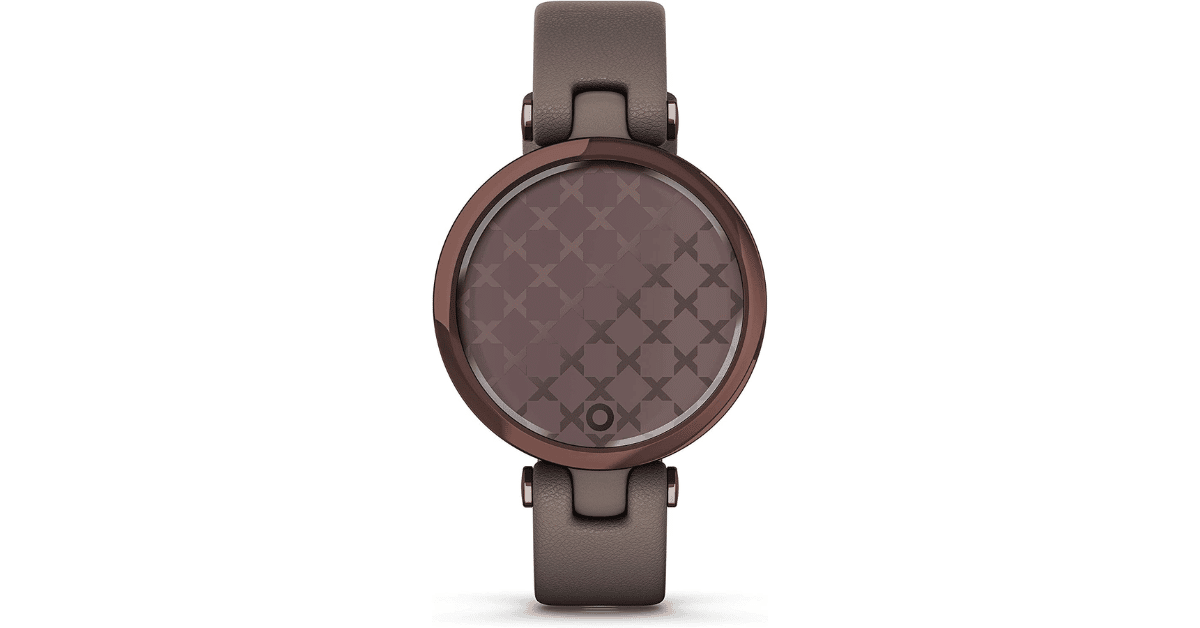It is very frustrating when your watch does not stop vibrating continuously. It makes you mad when you aren’t able to stop it. This can be fixed by doing different steps because I have already fixed my Garmin Lily, which will not stop vibrating. I have tried several methods. You can try those methods to fix your Garmin Lily. These steps may help you to fix your device.
Let’s take a quick look at its possible solutions:
You should ensure your Garmin Lily is wholly charged; this issue can be due to the low battery alert. Plug it into the charger and also change the notifications settings. Sometimes it can be due to you unplugging the watch while it is at low battery. Change the vibration duration settings to increase or decrease the duration.
Let’s take a deep look at its possible solution:
How to Fix My Garmin Lily It’s not Stop Vibrating.
Restart Garmin Lily
The first and foremost method can solve this issue in the initial stage. You should restart your Garmin Lily smartwatch to fix this problem.
The Restart process can refresh your smartwatch. And also, this process will remove all minor glitches which can cause continuous vibration.
You can restart your Garmin Lily by following the steps below:
Some Garmin models do not have a power button to restart the watch. So you can restart them by another method.
- Connect your Garmin Lily with the charging cable
- And then, connect the charging cable to an external power source, such as the computer’s USB port.
- And then disconnect it from the charging cable instant
- This will cause an internal restart of your Garmin Lily and can fix the vibration issue.
Change notification & Sound settings
Another factor you should check may help to prevent this issue. You should ensure you have disabled the vibration for alert messages. You can keep only the tone for the alert notifications.
If you have enabled this feature, go to the settings and disable it. Then check your Garmin Lily; hopefully, it will be fixed.
If you don’t know how you can do this, follow the steps below:
- Press on Sensitive touch button on your Garmin watch
- And swipe right to open the settings, then tap on System settings
- Here you will find an alert vibration option
- Tap on this and turn it off
Plug-in charger
The most common and quick solution is to put your Garmin device into the charger. This method will fix the continually vibrating watch.
When your watch is vibrating continuously and not going to stop, you can plug it into the charger, and it will stop instantly.
But it is not a permanent method to fix this issue. Plugging in a charger will fix the instant vibration problem. But next time, you can again face this issue. You have also tried the methods below may they will help you.
Update software
Sometimes you can face this issue due to the software’s older version. Ensure you are running your Garmin Lily on the latest software.
If you have not installed the update on your device, install it instantly. And get rid of this problem completely.
If you don’t know how to update Garmin Lily, you can follow the steps below:
- Before updating the Garmin Lily software, you should install Garmin connect app on your phone
- And then create or login your Garmin account
- Then sync your watch with the Garmin connect
- Garmin connect automatically send an update to your watch
- The latest update just applied when you are actively not using your watch
Factory reset
At the end of this post, you have to do a method. You can factory reset your Garmin Lily to fix this issue. Because you have applied all possible solutions, the last way is to factory reset your watch.
The factory reset will fix this problem, hopefully. And it will remove all kinds of caches and glitches which cause the continuous vibration on your Garmin Lily.
A factory reset will also wipe all the user-entered activities and data history. So, ensure you have a backup of all your data and account to use in the future.
If you want to backup your data, follow the steps below:
- Plug Garmin Lily with the computer
- And then go to the pc and open Garmin drive from here
- Then copy all the files that you want to backup for the future
- And then paste all the files into your computer
- When you complete the factory reset process, then transfer those files to your watch
Follow the steps below to do a Factory reset:
Before a factory reset, ensure your watch battery is at least 40 to 50%. Otherwise, a factory reset can be stopped due to the low battery and damage to your watch.
- Press on Sensitive touch button on the Garmin Lily screen to go to the menu
- Swipe right and then tap on Settings
- Then swipe left and find the System menu and tap on it to open this menu
- Scroll down and find the Reset option
- You’ll see two options; select one of them Delete Data & Settings
- At the end, tap on Yes to confirm the restart process
- Wait until the restarting complete